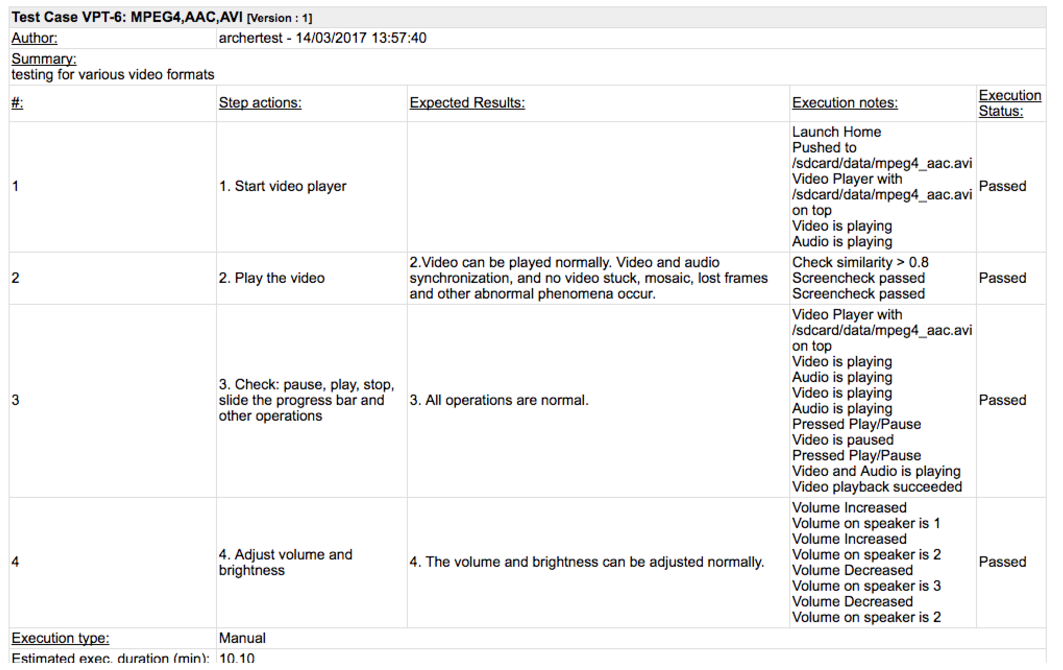Working with Testlink
A current version of testlink is hosted at http://139.196.121.67/testlink/login.php
username: admin
password: archertest
Viewing current execution of test cases
You can see a matrix of current status of all test cases at:
- Test Report > Test Reports and Metrics > Test Result Matrix
Assigning test cases to the bot
- Go to Test Plan Contents > Assign Test Case Execution
- Set the correct parameters for Test Plan and Build to assign.
- Select the test cases that should be automated and assign them using Bulk user assignment to
bot1. Click on Do, then Save.
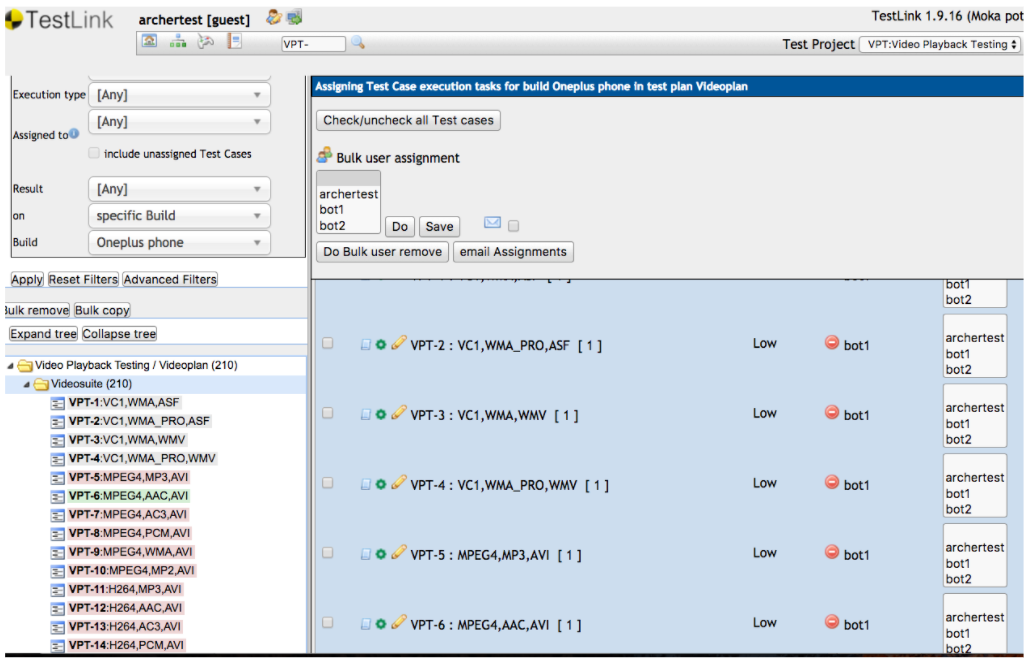
Example Output from a Test Case
An example output of a successful test case execution shows the following report. It details all the steps the bot took to test the particular test plan.